Southwest - Desert Gold Retro | 737-MAX8 (Max Team Design)
A paint scheme dedicated to Southwest's co-founder and former CEO Herbert David Kelleher. This Desert Gold retro livery was originally on Southwest's Boeing 737-7H4 as N711HK before that plane retired due to its age. This livery was later revived on Southwest's newer Boeing 737-MAX8 as N871HK.
REQUIREMENTS
- X-Plane 11.50+
- Max Team Design Boeing 737-MAX8 v5.1.1
- Refer to the FAQ tab for aircraft download links and detailed installation instructions!
INSTALLATION
X-Plane 11/Aircraft/.../Boeing 737-MAX8/liveries/
FEATURES
CABIN
- Real-world seatback cards.
- Real-world cabin lighting.
COCKPIT
- Real world placards and aircraft configuration.
- Realistic compass deviation placard size.
- Custom EFB color.
- Custom MCP Lights.
EXTERIOR
- Real-world de-icing boundary lines on the wings.
- Custom reflections on fuselage and engines.
SIMBRIEF PROFILE
- Custom equipment codes and field 18 items.
- Custom airframe information (SELCAL, ICAO24 Address, etc.)
- Current real-world Cost Index.
** NOTE: Fuel factor set to P15 to compensate unrealistic fuel burn of the MAX8 (v5.1.1).
NOTICE
1. ALL work of THIS LIVERY was done by Shami (@ShamiKabab85).
2. Third-Party reposts and/or redistribution of my liveries are PROHIBITED.
3. Porting/converting any cockpit decal or exterior file onto another aircraft or livery is PROHIBITED.
4. DO NOT INSTIGATE ANY DRAMA IN ANY FORUM REGARDING THIS PLANE'S LEGALITY IN THE FLIGHT SIM COMMUNITY!!



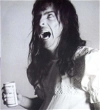







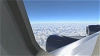




















 |
| ![Southwest - Heart | 737-MAX8 (Max Team Design) [PACK]](https://cdn.x-plane.to/images/01/southwest-heart-737-max8-max-team-design-pack-bm6JR.jpg?width=600&height=400&auto_optimize=medium)



Бъдете първите, които ще коментират.